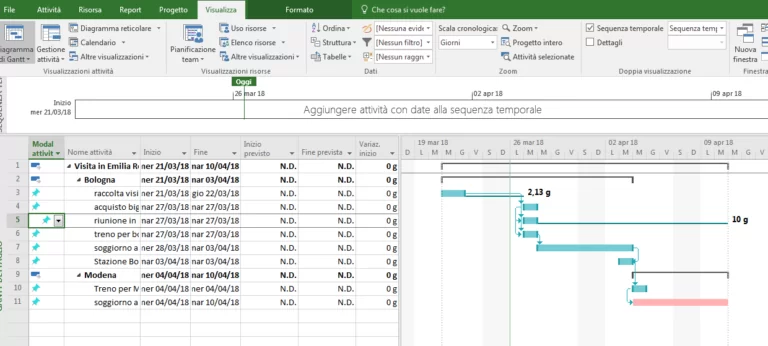
Suppose a large portion of the entire project has slipped, and task start dates need to be changed. If the following tasks are on the Critical Path, no problem. Now let's see how to do it in the Microsoft Project Tutorial. As soon as ms Project moves the activities we select, all the following ones will move respecting also the non-working days of the project calendar. If, on the other hand, the tasks that follow those to be shifted do not belong to the critical path, then we should manually move them
Furthermore, if we change the start date of the activity in the column of the same name to move the start dates Gantt chart, then MS Project will insert the constraint Start not before, as in the following image:
we see the icon indicating the constraint in the first column. If we apply the same method to dozens of activities, in addition to being long and laborious, we load our ms Project plan with constraints.
Microsoft Project provides a very convenient command, which does practically all the work by itself. Just select the activities we want to move and ms Project will change the start dates of the activities (selected) of the chosen amount of days. To do this we choose the command Move from the menu Activities as shown:
The starting dates of the selected activities have been changed by one week. An unpleasant side effect is that all activities could inherit a constraint Start not earlier than.
The scheduling in example is part of the Critical Path. If this were not the case, we would find ourselves moving the subsequent activities with the command Shift activity.
Trying to insert as few constraints as possible is a good practice to be able to manage the update of the ms Project plan more easily
For more information on Project Management and Microsoft Project training courses, you can contact me by sending an email to info @bloginnovazione.it, or by filling out the contact form of BlogInnovazione.it
Developing fine motor skills through coloring prepares children for more complex skills like writing. To color…
The naval sector is a true global economic power, which has navigated towards a 150 billion market...
Last Monday, the Financial Times announced a deal with OpenAI. FT licenses its world-class journalism…
Millions of people pay for streaming services, paying monthly subscription fees. It is common opinion that you…